How to enter iPhone DFU mode
- Connect the iPhone to your computer and launch iTunes
- Turn the iPhone off (hold down the power button at the top of the iPhone)
- Hold down the sleep/power button and home button together for exactly 10 seconds, then release the power button
- Continue to hold down the Home button until a message appears in iTunes telling you an iPhone in recover mode has been detected
- When you are in DFU mode your iPhone screen will be completely black
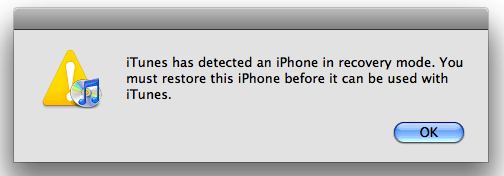
 Even though the screen is black, that doesn’t mean the device can’t be interfaced with either iTunes or a custom firmware client (for jailbreaking, etc).
Even though the screen is black, that doesn’t mean the device can’t be interfaced with either iTunes or a custom firmware client (for jailbreaking, etc).Remember that if you see the restore logo, iTunes logo, or any message on the iPhone screen, you are not in DFU mode but standard Recovery Mode. Again, DFU mode is signified by having a completely black screen on the device. If anything else is the case, repeat the steps above until you enter into DFU mode successfully.
sos


















0 comments:
Post a Comment